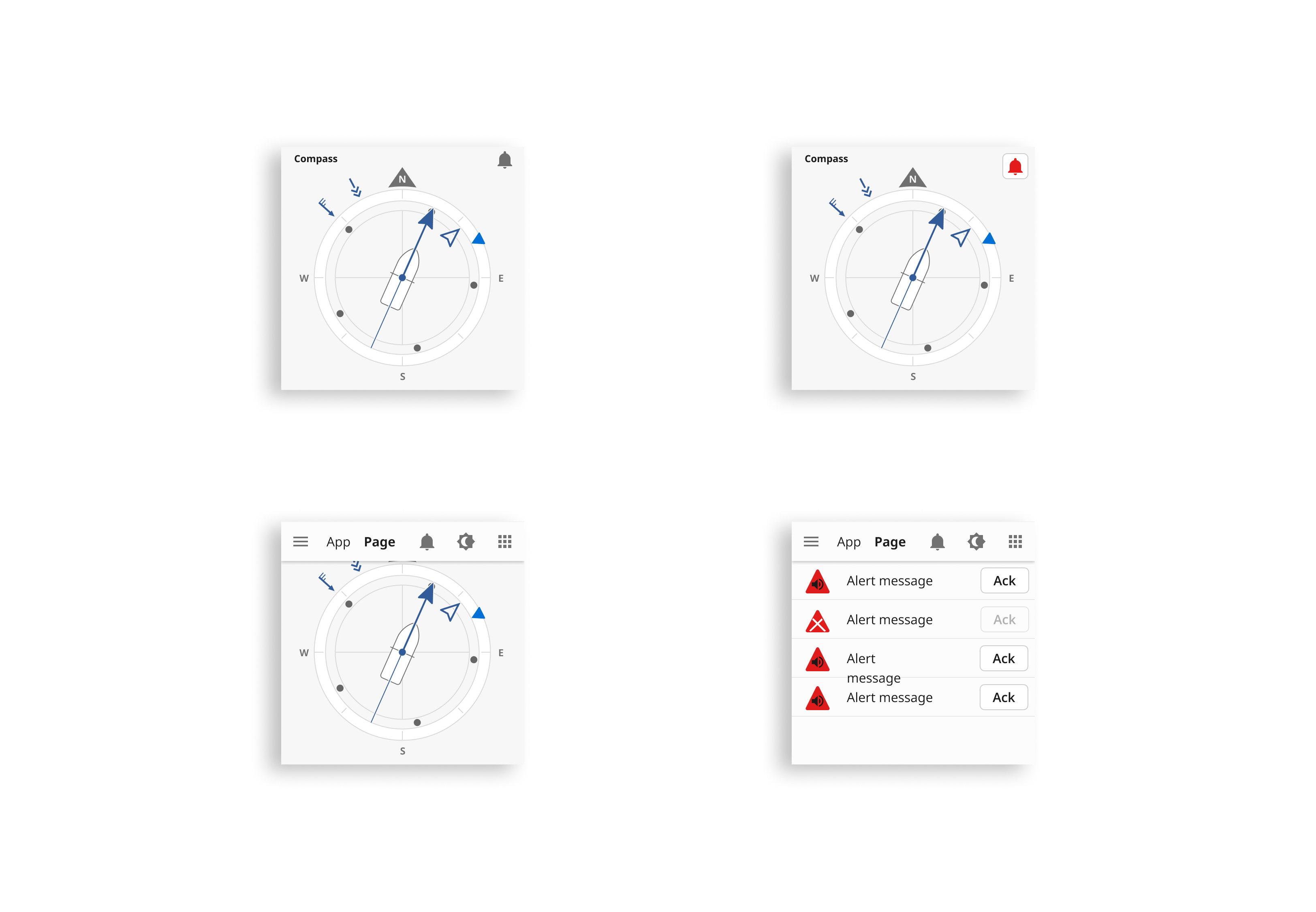Micro apps
The pattern describes an optional design for applications running on small screens. The reduced topbar is used to limit the screen footprint. The full topbar are replaced with the reduced topbar if the screen has not been interacted with for a while. The bar can still show alerts and the full bar re-emerges whenever a user touch the screen.
Navigation
Touch anywhere on the screen (1) to access the full topbar. Touch outside the topbar (2) or wait to summon the reduced version. In the case of an alert press outside the topbar (3) to summon the full topbar. Press the alert icon (4,5) to open the alert menu.
No items found.