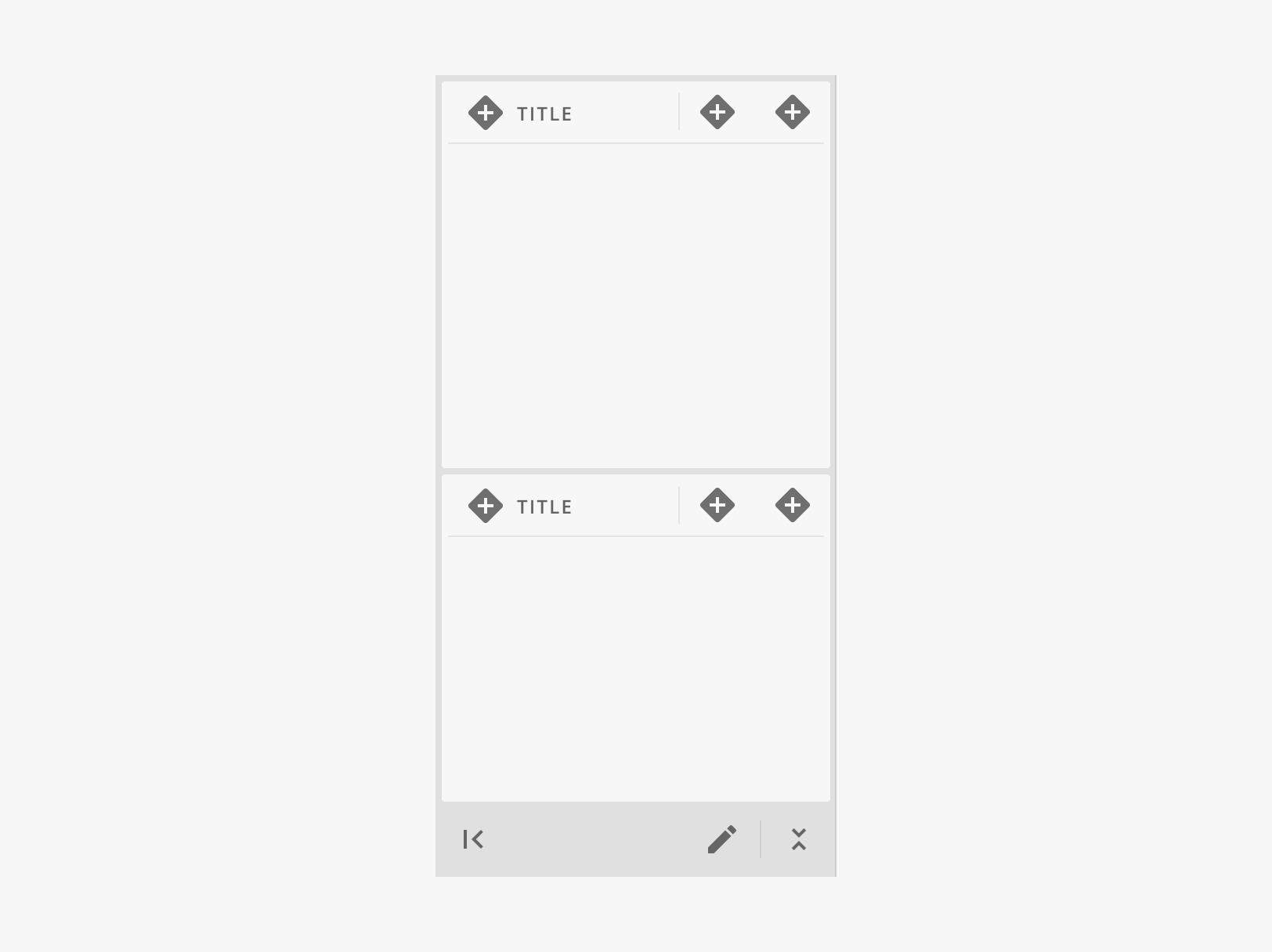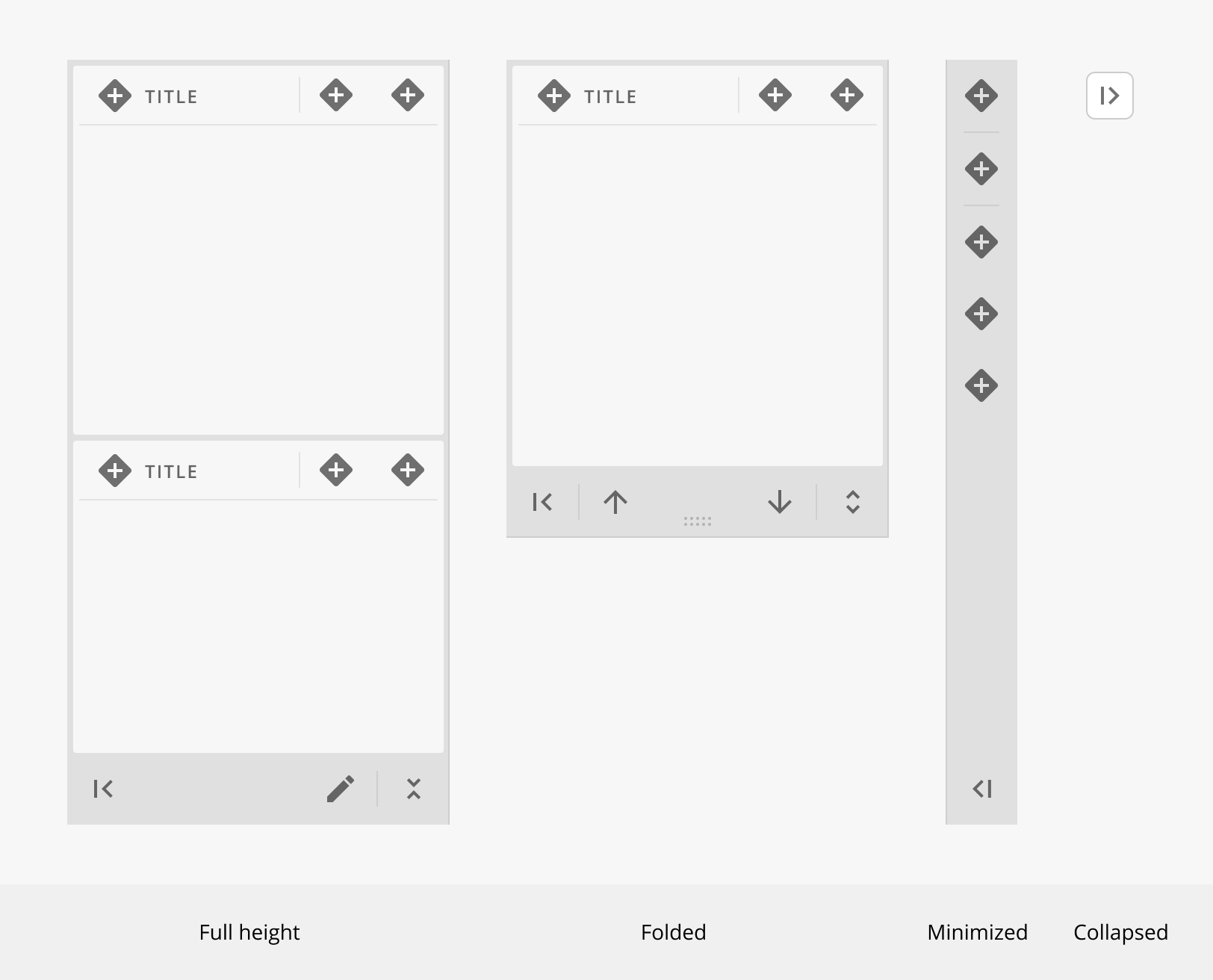Side panel
The side panel afford users control of how user interface cards are shown in an application by stacking them along the left or right side of the application. Users can choose whether the side panel should be shown full size, minimized, as a bar or as a button.
Variations
The side panel has four optional variations. Use of variations must be adapted to the user requirements of individual applications.
Full height
The sidepanel take the entire height of the screen.
Folded
The variant reduces the side panel to show one card.
Minimized
The variant reduces the side panel to a bar.
Collapsed
The variant reduces the side panel to a single button.